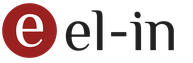For most World of Tanks players, sooner or later there is a situation where there are no free slots in the hangar. The price of one slot for a tank is 300 gold (gold), and during promotions the cost can be reduced to 150 units. But gold can only be purchased for real money or received as a prize by participating in various promotions and contests. However, the game currency in the World of Tanks can be used in other ways, for example, to buy a premium account or a tank. How to put money on World of Tanks and buy gold?
It is worth clarifying that you need to buy gold exclusively through the official website of the game http://worldoftanks.ru. If you are offered to buy gold at a lower price on another site, in no case do not agree, as in 100% of cases these are scammers. An attempt to buy game currency from them will result in the loss of your account in World of Tanks and money.
To purchase gold, you need any virtual currency. If you do not have an electronic wallet yet, then the easiest way to pay for gold in the World of Tanks is through QIWI. To register with Kiwi, you will need a phone and internet access. Open the site http://qiwi.com and go through the registration procedure. After that, in any terminal, replenish your account in Qiwi Wallet. The final cost of gold in rubles is constantly changing, since the exchange rate of gold depends on the dollar exchange rate. So, 1000 gold will cost you $4, and to buy a premium account for a month you will need 2500 gold, or $10.
The procedure for acquiring gold in World of Tanks
Many players are interested in the question of how to put money on WoT. But not all of them know how to properly purchase gold through the official website of the game. First of all, launch the browser and enter http://worldoftanks.ru in the address bar. Click the "Login" link in the header of the site.
The website of Wargaming, the developer of World of Tanks, will open. Enter the e-mail and password under which you are authorized in the game. We mark "Remember me", drive the numbers from the picture into the appropriate box and click "Login".



Enter the amount of gold you want to purchase. For example, buying a tank slot and expanding the barracks will require 300 gold. To retrain one crew member, you need 100 gold, and a day of a premium account costs 250 gold.

The site will automatically calculate the current cost of gold in rubles. If you decide to give gold to a friend, then check the box next to "Gift to a friend" and enter his nickname or select a friend from your contact list.

After entering the amount of gold, select the payment method. As mentioned above, it is better to pay for gold through Qiwi without any commission from payment system.

Have you chosen QIWI? Great, in the new window, enter the phone number and click "Continue". The payment site will open. QIWI systems. Log in and pay the invoice. After paying the bill, the gold will be transferred to your account in the game.

In addition to buying premium tanks and an account, gold can be spent on crew training, expanding the barracks, buying camouflage and gold consumables, as well as renting sophisticated equipment. Don't want to spend money on buying gold? Participate in contests, promotions, events and get gold as a prize. In addition, Wargaming often holds promotions related to changing the password. Change your account password and get 300 gold for free.
Many World of Tanks players will certainly have a situation at a time when there are no free slots in the hangar. The price of one slot for a tank is 300 gold (gold), and during the promotions the price may drop to 150 units. But it is possible to buy gold only for real money or take it as a prize by participating in contests and various promotions.
But, it is possible to find a second use for the game currency in World of Tanks, for example, to purchase a premium account or a tank. How to put money on World of Tanks and buy gold?
It is worth clarifying that it is necessary to take gold only through the game website http://worldoftanks.ru. If you are offered to buy gold at a reduced price on the second site, do not agree for anything, because in 100% of cases these are scammers. An attempt to purchase in-game currency from them will result in the loss of your World of Tanks account and funds.
To purchase gold, you will need each virtual currency. If you do not yet have an electronic wallet, then the easiest way is to pay for gold in World of Tanks through QIWI. In order to register in Kiwi, you will need a phone and Internet access.
Open the site http://qiwi.com and go through the registration procedure. At the end of which, in any terminal, replenish your own account in Qiwi Wallet. The final price of gold in rubles always changes, since the exchange rate of gold depends on the exchange rate US dollar.
So, 1000 gold will cost you 4 US dollars, and to purchase a premium account for a month you will need 2500 gold, or 10 dollars.
The procedure for acquiring gold in World of Tanks
Many players are interested in the question of how to put money on WoT. But not all of them know how to buy gold correctly through the game website. First of all, launch the browser and enter http://worldoftanks.ru in the address bar.
The website of Wargaming, the developer of World of Tanks, will open. Enter the e-mail and password under which you are authorized in the game. We mark "Remember me", drive the numbers from the picture into the appropriate window and click "Enter".
Enter the amount of gold you wish to buy. For example, acquiring an expansion slot and a barracks tank will require 300 gold. To retrain one crew member, you need 100 gold, and a day of a premium account costs 250 gold.
The site will automatically calculate the current price of gold in rubles. If you decide to give gold to a friend, then check the box next to "Gift to a friend" and enter his nickname or select a friend from your list of contacts.
After entering the amount of gold, select the payment method. As mentioned above, it is better to pay for gold through Qiwi without any commission from the payment system.
Have you chosen QIWI? Great, in the new window, enter the phone number and click "Continue". The site of the QIWI payment system will open.
In addition to purchasing premium tanks and an account, gold can be used to train the crew, expand the barracks, purchase camouflage and gold consumables, and remove complex equipment. Don't want to spend money on buying gold? Participate in contests, promotions, events and get gold as a prize. In addition, Wargaming quite often holds promotions related to changing the password.
Change your password to your own account and get 300 gold for free.
Source: thedifference.ru
How to donate in WoT Blitz, and should I do it?
Fascinating entries:
A selection of articles you might be interested in:
The contents of the hangar are inviolable. But many players are poorly versed in the nuances of the game, even if they are played in the distant past and the tanks in the hangar…
How to replenish an account in World of Tanks? Worldofcard how to top up your account
Payment methods | World of Warships
Main payment methods
If your country is not in the list, use the international payment services indicated in the table.
You can also pay for your purchase at any self-service terminal where this is possible. At the same time, specify the registration mail of the account that you use to enter the game as a login.
Additional payment methods
Russia
Ukraine
- Privat24
- Terminals PrivatBank, IBOX, TYME, RegulPay (Ukraine)
- Terminals City-Pay, 24NonStop, EasySoft and EasyPay
- GlobalMoneyPayment system for paying with an electronic wallet on the GlobalMoney website.
- Self-service centers of Raiffeisen Bank Aval JSC
- Mobile money "Kyivstar"Payment method for subscribers of the cellular operator "Kyivstar".
- Wargaming piggy bank from Privat24Service, which allows you to transfer change from purchases with a PrivatBank card to your Wargaming.net account to purchase game gold.
Belarus
- BelqiThis method is available to users registered in the belqi system (registration is free).
- Terminals of IOOO "PayNet"
Kazakhstan
- Kaspi Bank online serviceTo pay from a Kaspi wallet, it must be replenished at any Kaspi Bank terminal without commission.
- Terminals Kassa24 and CyberPlat
Georgia
- Terminals Express Pay, PayBox, TBCpay, MultiPay and IPS
- Smartivi
- Emoney e-wallet
Financial questions
en.wargaming.net
Payment methods | World of Tanks
Detailed Instructions For all payment methods look on our portal. You can also use self-service terminals that allow you to pay for your purchase in the game. At the same time, specify the registration mail of the account that you use to enter the game as a login.
Russia
- WebMoneyPayment using WMR is available only for residents Russian Federation having a verified formal certificate.
- Visa QIWI Wallet, payment through OSMP (QIWI) terminals (Russia)Payment through the QIWI Wallet interface in OSMP (QIWI) terminals (Russia).
- Mobile payment "MegaFon", "Beeline", Tele2 and MTS (Russia) When paying from a personal account, certain conditions must be met. You can get acquainted with them on the official portal.
- Virtual cards Visa/MasterCardPayment method for Beeline subscribers. Commission for replenishment of the account in the game with " mobile card» is 3.45% of the payment amount.
- Sberbank OnlinePayment without contacting a bank branch. Instruction.
- CoinsupThis method is only available to users registered in one of the social networks: VKontakte, Facebook or Odnoklassniki.
- Kuppi.ru You will be informed of the full cost of the purchase with the Kuppi.ru commission before you agree to pay.
- Internet banking of Russian Standard Bank To pay, you need to register in the Internet banking of Russian Standard Bank.
- Payment in the communication stores "Svyaznoy" and "Euroset" Payment terms can be found on the official portal.
- Terminals and cash desks of Svyaznoy communication storesNo commission is charged for replenishing an account in World of Tanks.
- Terminals Comepay, "Yamal Payment Company", "Kassira.Net", "Novoplat" Payment terms can be found on the official portal.
- Terminal network of Baltika BankPayment through the terminals of Baltika Bank without opening a current bank account.
Ukraine
- QIWI Wallet To pay, you need to register QIWI Wallet.
- Yandex.MoneyWorks only with Russian rubles. To pay, you need to have a wallet in the Yandex.Money system.
- Privat24Payment terms can be found here.
- PayPal To pay, you need to register with PayPal.
- LiqPayInstant payments using bank Visa cards and MasterCard.
- Terminals PrivatBank, IBOX, TYME, RegulPay (Ukraine) Payment terms can be found on the official portal.
- Terminals City-Pay, 24NonStop, EasySoft and EasyPayPayment terms can be found on the official portal.
- GlobalMoneyPayment using an electronic wallet on the GlobalMoney website.
- SMS-paymentPayment for residents of Russia, Belarus, Ukraine, Latvia, Lithuania, Estonia, Kazakhstan, Armenia, Azerbaijan and Tajikistan.
- Self-service centers of Raiffeisen Bank Aval JSC Payment terms can be found here.
- Mobile money "Kyivstar"Payment method for subscribers of the cellular operator "Kyivstar". Pay attention to the terms of use.
- The Wargaming piggy bank from Privat24Service allows you to transfer change from purchases with a PrivatBank card to your Wargaming.net account to purchase game gold.Up
Belarus
- Bank cards Visa/MasterCard/MaestroPayment with bank cards in various currencies with conversion into Russian rubles.
- Yandex.MoneyWorks only with Russian rubles. To pay, you must have a wallet in the Yandex.Money system.
- WebMoneyPayment using WMR is available only for residents of the Russian Federation who have a verified formal passport, and is possible only from WMZ and WME wallets.
- BelqiThis method is available for users registered in the belqi system (registration is free).
- PayNet FLLC terminalsPayment terms can be found here.
- Terminals JSC " ASB Belarusbank"and" Priorbank "Payment through bank terminals.
- PayPal To pay, you need to register with PayPal.
- LiqPayInstant payments using Visa and MasterCard bank cards.
- SMS-paymentPayment for residents of Russia, Belarus, Ukraine, Latvia, Lithuania, Estonia, Kazakhstan, Armenia, Azerbaijan and Tajikistan.Up
Kazakhstan
- Bank cards Visa/MasterCard/MaestroPayment with bank cards in various currencies with conversion into Russian rubles.
- QIWI Wallet To pay, you need to register QIWI Wallet.
- Yandex.MoneyWorks only with Russian rubles. To pay, you need to have a wallet in the Yandex.Money system.
- WebMoneyPayment using WMR is available only for residents of the Russian Federation who have a verified formal passport, and is possible only from WMZ and WME wallets.
- PayPal To pay, you need to register with PayPal.
- Kaspi Bank online serviceTo pay from a Kaspi wallet, you need to replenish it at any Kaspi Bank terminal (no commission).
- Terminals Kassa24 and CyberPlatPayment terms can be found on the official portal.
- Mobile application "Personal cash desk"Payment using mobile application for Android and iOS for users of the Personal Cashier system.
- Internet portal "Personal Cashier"Payment from the website of the "Personal Cashier" system.
- WooppayThere is no commission for payment when paying through the Wooppay system.
- Internet banking Homebank ("Kazkommertsbank")Payment through the bank's website. The bank charges a commission of 0.5%.
- SMS-paymentPayment for residents of Russia, Belarus, Ukraine, Latvia, Lithuania, Estonia, Kazakhstan, Armenia, Azerbaijan and Tajikistan.Up
Georgia
- Bank cards Visa/MasterCard/MaestroPayments using bank cards in various currencies with conversion into Russian rubles.
- QIWI Wallet To pay, you need to register QIWI Wallet.
- Yandex.MoneyWorks only with Russian rubles. To pay, you need to have a wallet in the Yandex.Money system.
- WebMoneyPayment using WMR is available only for residents of the Russian Federation who have a verified formal passport, and is possible only from WMZ and WME wallets.
- PayPal To pay, you need to register with PayPal.
- Terminals Express Pay, PayBox, TBCpay, MultiPay and IPSS payment terms can be found on the official portal.
- SmartiviPayment terms can be found here.
- Electronic Wallet EmoneyMulticurrency online wallet. Payment terms can be found here.Up
International payment services
If your country is not in the list, you can use international payment services:
- Bank cards Visa/MasterCard/MaestroPayments using bank cards in various currencies with conversion into Russian rubles.
- QIWI Wallet To pay, you need to register QIWI Wallet.
- Yandex.MoneyWorks only with Russian rubles. To pay, you need to have a wallet in the Yandex.Money system.
- WebMoneyPayment using WMR is available only for residents of the Russian Federation who have a verified formal passport, and is possible only from WMZ and WME wallets.
- PayPal To pay, you need to register with PayPal.
- SMS-paymentPayment for residents of Russia, Belarus, Ukraine, Latvia, Lithuania, Estonia, Kazakhstan, Armenia, Azerbaijan and Tajikistan.Up
Financial questions
en.wargaming.net
How to pay, replenish the account in the game "Tanks" (World Of Tanks)
Millions of people around the world prefer to pass the time playing "Tanks", players often face the question of buying "game currency" for real money on the official website of the premium store.
Exist various ways replenishment of the account in "World Of Tanks", the most common is online using plastic cards Visa / Maestro / MasterCard, cell phone (Beeline, MTS, Tele2, Megafon), or in cash using a terminal.
How to pay for "Tanks" with a Visa/MasterCard/Maestro card
1. To fund your "WOT" account with bank card First of all, you need to log in with your username and password.2. Next, you will see the "Buy" button, click on it, a menu will open in which you need to select the item "Visa, MasterСard, Maestro". 
Note: The list of available payment methods depends on the state in which you live
 3. You want to buy not for yourself, but as a present for another player, then feel free to press the "Buy as a gift" button, after which we indicate the login of the person to whom we are sending, if this is your friend in the game, then you can select him from a special list of game names , you can also send a message along with the gift.
3. You want to buy not for yourself, but as a present for another player, then feel free to press the "Buy as a gift" button, after which we indicate the login of the person to whom we are sending, if this is your friend in the game, then you can select him from a special list of game names , you can also send a message along with the gift.

4. Next, we proceed directly to payment, carefully enter your bank card number, card expiration dates, a special, three-digit "CVC" code located on the back of the card, once again check the correctness of the entered details and click "Pay".

5. When finished, a thank you window will appear.

How to pay for "World of Tank" via phone (SMS)
1. Payment via SMS is available for mobile operators of certain countries - Russia, Azerbaijan, Ukraine, Tajikistan, Armenia, Belarus, Georgia, Lithuania, Latvia and Estonia.
2. Go to the official website of the premium store, see the "Gold" position, click, then select the "Gold for SMS" position.


4. In the window that appears, enter your cell phone number, and follow the instructions in the leading SMS message to complete the payment.

Note: If you pay from this number for the first time, then you will receive an SMS with information on how to confirm the payment, usually for confirmation you need to send a specific figure in response, and the amount for the purchase will be debited automatically.
How to pay for "Tanks" through the terminal (QIWI)
1. In the start menu, select the first tab "Payment for services".

2. Then go to the section "Other services"

3. Find the tab dedicated to "Games"


5. Enter your "email" (to which your account is linked)

6. Enter your cell phone number (it is required to receive SMS notification of payment execution

7. We deposit the desired amount, and click pay, it is unforgettable to receive a receipt, we store it until the account balance is replenished

How to replenish an account in World of Tanks?
03/16/2014 Pavel Makarov
Real money on the user's account in World of Tanks allows you to get a lot additional benefits, facilitating the pumping and development of a combat character. You can also buy a premium account for gold. This will provide a 50% increase in credits and experience earned in each battle.
World of Tanks has been in the top 10 client games for a long time, and many players are worried about how to replenish their account in the most convenient way. To replenish your account in WOT, you need to go to your personal account on the official website of the game. Go to main menu. Click on the “Top up account” icon and select the payment system through which you want to transfer cash.
Account replenishment options in World of Tanks
Mobile payment

- Open the payment page. Select country, mobile operator (MTS, Beeline, Megafon).
- Specify the required amount of game gold.
- Press the "Pay" button.
- Enter number mobile phone to the specified field. Press "Submit".
- After 2-3 minutes, you will receive an SMS with a confirmation code for the operation.
- Send a message with any text to the specified number.
- Wait for SMS with confirmation of payment.
Replenishment via mobile terminals

most convenient and fast option replenishment of the game balance in WOT.
Instructions for crediting funds to a game account:
- Enter the "Payment for services" section.
- In the "Entertainment" menu, select the game World of Tanks.
- Enter the email address associated with the user account.
- Enter your PIN.
- After checking the specified data, click on the "Pay for services" button.
- Enter the payment amount.
- Choose an acceptable payment option - in cash or from a balance.
- To make a payment.

Online games have long ceased to be a toy only for children and teenagers. Even elementary solitaire and kerchief are laid out on a daily basis by most of our compatriots during working hours. And what about free or paid browser games or their more expensive console counterparts? Not so long ago, eSports became legal and respected in narrow circles, allowing professional gamers to make good money. And, as a result, the growth of earnings of game developers and employees of the gaming industry around the world is natural. In connection with the availability of Internet games, eminent scientists have written many articles about their impact on the development of immature brains in children and increasing productivity or gray matter degradation in the older generation. Of course, only time will tell who was right, but today computer games occupy a leading position in the list of relaxants of modern man around the world.
On the crest of success
Among all types, free browser-based on-line games have become the most popular. They do not require the installation of a special program on the user's computer and do not imply other special requirements for hardware. As for the content, now there are games for every taste and color: for fans of science fiction, history, wars, strategies, as well as logic and animals. You can live a whole virtual life, get married or have children, not to mention such "little things" as work, social development, shopping, love and much more. The most important thing here is not to confuse reality with a fictional world and not to ask a non-existent secretary for a glass of martini at the height of the working day. And to start an exciting game, you just need to open a browser window, enlist the support of fickle luck, uninterrupted Internet and, more importantly, top up your online game account. You can pay for online games via the Internet, so to speak, without leaving the cash desk, or through terminals.
Where to pay?
Using the Kassa24 system, any gamer will be able to pay for online games on-line. To conduct a transaction through the terminal, you need to select the “Online Games” section in the main menu, and then find the name of yours among more than a hundred titles. Next - specify personal data, check them and deposit funds into the bill acceptor, click the "pay" button and take the check.
To pay for online games through the Kassa24 website, you need to go to Personal Area, after - in the appropriate section "Payment", then select the subsection "Online games" and the desired game in it, specify personal data and payment method. Click “pay” with the mouse and save the window with the operation performed using the page copy keys. Payment on the site
It is unrealistic to withdraw money from the Single Wallet to WebMoy writes:
“This favor provider is temporarily unavailable.
Please try again later. ”
Do you have an agreement with them or something or something?
Either such operations are currently unavailable (and you need to choose either a single wallet or you!)
In order to replenish your account in wold of tanks, you don’t need to look for anything else: the website, the game updater, and the hangar are full of banners and links calling for the acquisition of gold in the world of tanks. Just click on one of them, and a page with a choice of payment options will open. What to do next - the choice is yours.
The list of aggregates through which it is possible to make payments in wold of tanks is large and various. For each there is a set of payment to taste.
The same trouble with Wold of tanks, and I carried out a similar operation on June 16, 2014. payment was made in favor of
I don’t realize what happened to the client in half seven days.
After reading the answers above, you ask a question. My money is in rubles, and I am obliged to carry out the operation at the rate of 35.7822 at the time when the Central Bank exchange rate is 33.98 plus pay the working group 0.8%, it goes without saying that you came up with super.
How to replenish an account in the World of. I replenished through the terminal. make in wold of tanks.
Please note: if you want to make a purchase using a card (bank or virtual), the Internet Payments service and the 3DSece service must be activated on it. Otherwise, you will not be able to link the card to your Apple ID and make payments in the game.
In connection with the transformation of the legislation of the Russian Federation, mobile operators and banks serving them are reconfiguring the software used to make payments.
For this reason, from 23:00 on May 15, 2014, the acceptance of payments through MTS and Megafon is suspended for a short time.
Source: game.hostenko.com
SEE How to buy gold World of Tanks